Event Countdown module
The Event Countdown module is available when you have The Events Calendar Pro plugin installed.
The Events Countdown module allows you to display a published event and show a countdown to the start date of the event. The countdown displays how many days, hours, minutes, and seconds are remaining until the event start date. You can disable the seconds digits from the style tab.
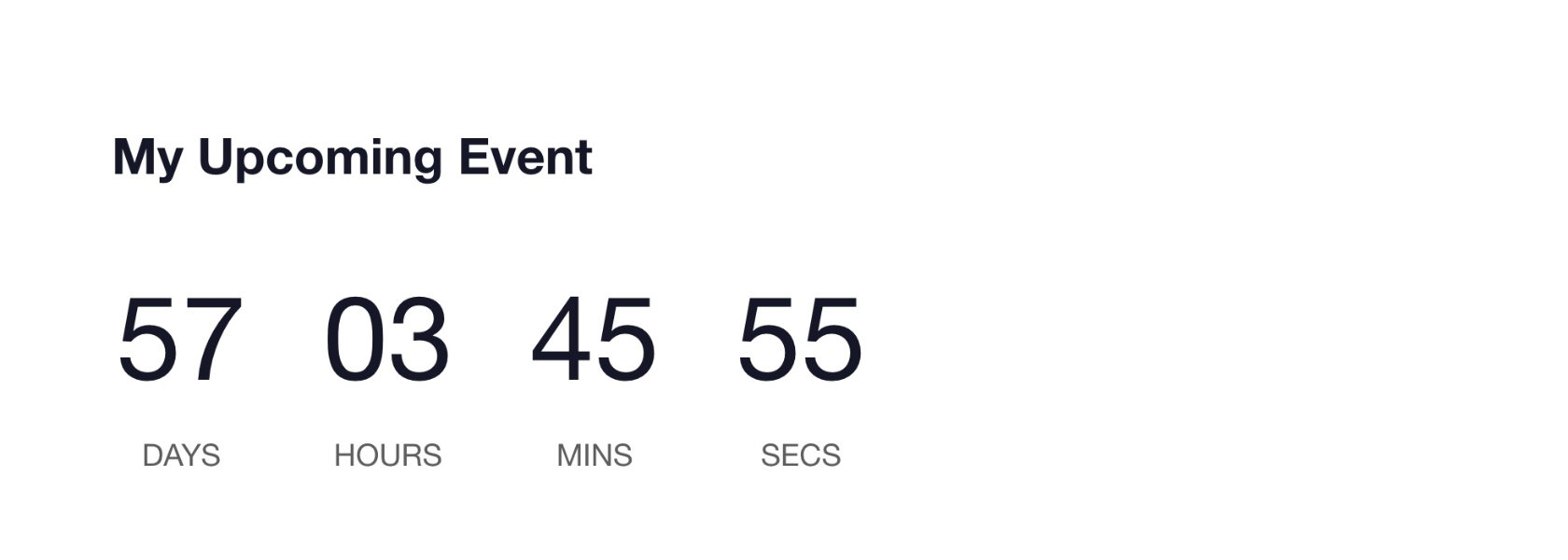
Availability
The Event Countdown module appears in The Events Calendar section of the Themer modules group in the Content Panel when you're editing a Singular-type Themer layout.
Style tab
The Style tab has two settings:
Alignment. Allows you to control the alignment of the module you can choose between left (default), center, and right.
Show Seconds. This option allows you to hide the seconds digits from the module. This is useful if you have an event that is far off in the future or you find the constantly ticking down irritating.
The Advanced tab
There are all the usual Advanced tab settings for margins, visibility, animations, and advanced HTML settings.