Display only Beaver Builder pages or posts
When you view the lists of Pages or Posts in WordPress (either Pages > All Pages or Posts > All Posts from the WordPress admin dashboard), you can limit the list to those with Beaver Builder layouts, as shown in the following screenshot.
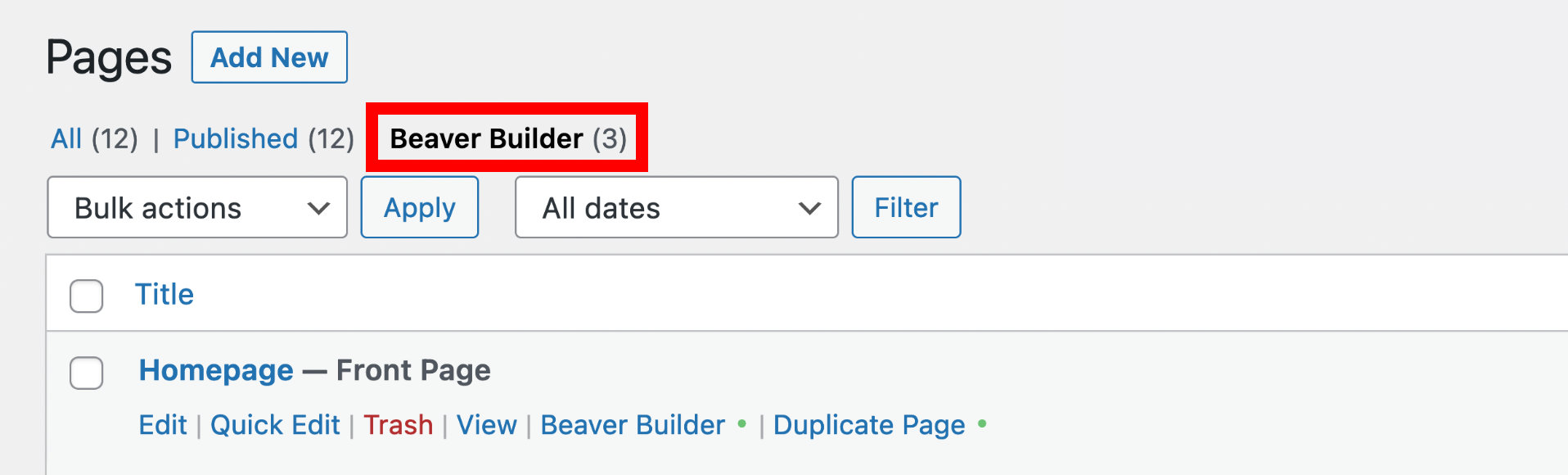
Click the Beaver Builder link to limit the display of posts or pages to just the ones that have been edited with Beaver Builder.
If you don’t see Beaver Builder in the post status line, it means there are no posts in the list that use the Beaver Builder plugin for the content layout or that Beaver Builder is not enabled for this post type.
The Beaver Builder label in the post status line will change if you have used the Branding options in the Agency version of Beaver Builder.
If you want to remove this Beaver Builder link to limit the display of posts or pages, you can use the fl_builder_admin_edit_sort_bb_enabled filter as described here.